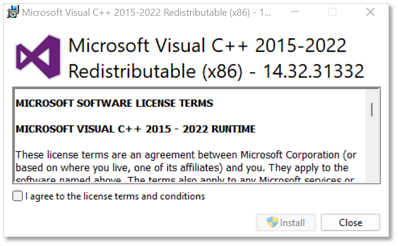| Aug. 29,2023 |
Version 3.20.0 |
- It is now possible to select whether to enable the automatic app version update.
– If you want to disable the automatic update, before the next version update is announced, select [Version Information] in the [Help] menu and uncheck the [Automatically update the RICOH THETA app] checkbox.

– When the automatic update is disabled, download the update program from the following URL and update the app version.
https://support.theta360.com/uk/download/
- Bug fix
|
- It is now possible to select whether to enable the automatic app version update.
– If you want to disable the automatic update, before the next version update is announced, select [Version Information] in the [Help] menu and uncheck the [Automatically update the RICOH THETA app] checkbox.

– When the automatic update is disabled, download the update program from the following URL and update the app version.
https://support.theta360.com/uk/download/
- Bug fix
|
| Jul. 04,2023 |
Version 3.19.4 |
|
|
| Jun. 19,2023 |
Version 3.19.3 |
|
|
| Feb. 21,2023 |
Version 3.19.2 |
- Bug fix (RICOH THETA for Mac)
|
- Bug fix (RICOH THETA for Mac)
|
| Jan. 31,2023 |
Version 3.19.1 |
|
|
| Dec. 20,2022 |
Version 3.19.0 |
|
|
| Nov. 10,2022 |
Version 3.18.1 |
|
|
| Oct. 13,2022 |
Version 3.18.0 |
- Windows only: The certificate required for installation has been renewed. It is not updated automatically, so download and install the app from here.
- The blur correction function used when converting videos has been improved. It achieves high precision correction using the camera position information* detected with the Visual SLAM technology. Select [Tool] → [Video conversion], and then select the [Blur correction] check box before starting the conversion process.
* Relative position information based on self-position estimation (this is not position information from a GNSS (Global Navigation Satellite System))
– Videos shot with all RICOH THETA models are supported. Blur correction may not work depending on the shooting environment and conditions.
– Windows only
The Microsoft Visual C++ Runtime components (version 14.0 or later) are required for video conversion. If the Microsoft Visual C++ Runtime is not installed, the installer will be displayed automatically. Follow the on-screen instructions to install it.
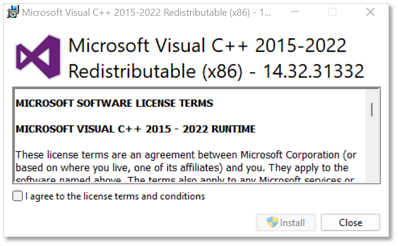
– Note that video conversion is not possible unless the Microsoft Visual C++ Runtime is installed.
Microsoft and Visual C++ are registered trademarks or trademarks of Microsoft Corporation in the United States and/or other countries.
- It is now possible to convert shot videos to “Route” and “Outside-in” videos and play them back. (This function is in the Beta (β) version.)
==Route conversion (β)==
For a video shot while moving, you can display the route you moved, and play it like a hyperlapse video to the selected point.
==Outside-in conversion (β)==
For a video shot while walking around the subject, you can view the subject from various directions like a frame-by-frame video.
* Videos shot with all RICOH THETA models are supported (excluding videos shot with the file size “1280 × 720”). Videos may not be converted depending on the shooting environment and conditions.
* Videos shot using the plug-ins “Route Shooting BETA” and “Outside-in Shooting BETA” for RICOH THETA X can be played back as they are without converting them.
|
- Windows only: The certificate required for installation has been renewed. It is not updated automatically, so download and install the app from here.
- The blur correction function used when converting videos has been improved. It achieves high precision correction using the camera position information* detected with the Visual SLAM technology. Select [Tool] → [Video conversion], and then select the [Blur correction] check box before starting the conversion process.
* Relative position information based on self-position estimation (this is not position information from a GNSS (Global Navigation Satellite System))
– Videos shot with all RICOH THETA models are supported. Blur correction may not work depending on the shooting environment and conditions.
– Windows only
The Microsoft Visual C++ Runtime components (version 14.0 or later) are required for video conversion. If the Microsoft Visual C++ Runtime is not installed, the installer will be displayed automatically. Follow the on-screen instructions to install it.
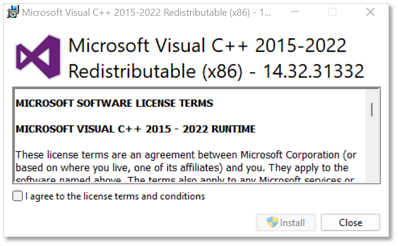
– Note that video conversion is not possible unless the Microsoft Visual C++ Runtime is installed.
Microsoft and Visual C++ are registered trademarks or trademarks of Microsoft Corporation in the United States and/or other countries.
- It is now possible to convert shot videos to “Route” and “Outside-in” videos and play them back. (This function is in the Beta (β) version.)
==Route conversion (β)==
For a video shot while moving, you can display the route you moved, and play it like a hyperlapse video to the selected point.
==Outside-in conversion (β)==
For a video shot while walking around the subject, you can view the subject from various directions like a frame-by-frame video.
* Videos shot with all RICOH THETA models are supported (excluding videos shot with the file size “1280 × 720”). Videos may not be converted depending on the shooting environment and conditions.
* Videos shot using the plug-ins “Route Shooting BETA” and “Outside-in Shooting BETA” for RICOH THETA X can be played back as they are without converting them.
|
| Jul. 20,2022 |
Version 3.17.1 |
*In case of using RICOH THETA for Mac Version 3.7.0, please also check here. |
|
*In case of using RICOH THETA for Mac Version 3.7.0, please also check here. |
| Apr. 12,2022 |
Version 3.17.0 |
- RICOH THETA X is now supported.
- The menu structure has been changed.
- Bug fix
|
- RICOH THETA X is now supported.
- The menu structure has been changed.
- Bug fix
|
| Feb. 01,2022 |
Version 3.16.0 |
|
|
| Aug. 31,2021 |
Version 3.15.4 |
|
|
| Apr. 20,2021 |
Version 3.15.3 |
- Bug fix (RICOH THETA for Mac)
|
- Bug fix (RICOH THETA for Mac)
|
| Mar. 23,2021 |
Version 3.15.2 |
- Bug fix (RICOH THETA for Mac)
|
- Bug fix (RICOH THETA for Mac)
|
| Feb. 18,2021 |
Version 3.15.1 |
|
|
| Oct. 08,2020 |
Version 3.15.0 |
|
|
| Sep. 03,2020 |
Version 3.14.0 |
- Image processing has been improved for video conversion, and the differences in brightness in stitched sections of the image have been reduced.
* Applicable models: RICOH THETA m15/S/SC/V/Z1
* For the THETA V and THETA Z1, this function is available only for videos recorded while “Stitching during shooting” is OFF.
- Bug fix
|
- Image processing has been improved for video conversion, and the differences in brightness in stitched sections of the image have been reduced.
* Applicable models: RICOH THETA m15/S/SC/V/Z1
* For the THETA V and THETA Z1, this function is available only for videos recorded while “Stitching during shooting” is OFF.
- Bug fix
|
| May. 14,2020 |
Version 3.13.3 |
|
|
| Apr. 09,2020 |
Version 3.13.0 |
- When logging in to theta360.com, it is now possible to also log in using a Weibo account.
- Weibo and WeChat can now be selected when posting.
- Bug fix
|
- When logging in to theta360.com, it is now possible to also log in using a Weibo account.
- Weibo and WeChat can now be selected when posting.
- Bug fix
|
| Feb. 20,2020 |
Version 3.12.0 |
- RICOH THETA SC2 for Business is now supported.
- Bug fix
|
- RICOH THETA SC2 for Business is now supported.
- Bug fix
|
| Dec. 19,2019 |
Version 3.11.1 |
|
|
| Nov. 28,2019 |
Version 3.11.0 |
- RICOH THETA SC2 is now supported.
- Improved a function to correct rotational shake when converting video.
- Bug fix
|
- RICOH THETA SC2 is now supported.
- Improved a function to correct rotational shake when converting video.
- Bug fix
|
| Oct. 24,2019 |
Version 3.10.5 |
- Privacy Settings are no longer possible when posting to 360.com. Posted images will be available to everyone.
- Bug fix
|
- Privacy Settings are no longer possible when posting to 360.com. Posted images will be available to everyone.
- Bug fix
|
| Sep. 10,2019 |
Version 3.10.4 |
|
|
| Jul. 19,2019 |
Version 3.10.3 |
|
|
| Jul. 02,2019 |
Version 3.10.2 |
- Improved a function to correct rotational shake when a video is converted.
- Bug fix
|
- Improved a function to correct rotational shake when a video is converted.
- Bug fix
|
| May. 17,2019 |
Version 3.10.1 |
|
|
| May. 09,2019 |
Version 3.10.0 |
- RICOH THETA Z1 is now supported.
- The following functions can be used with the RICOH THETA V firmware update scheduled for release soon.
-Video captured with stitching turned ON while shooting is now played back immediately.
-Select [File] – [Write with top/bottom correction] when top/bottom correction is required.
- Bug fix
|
- RICOH THETA Z1 is now supported.
- The following functions can be used with the RICOH THETA V firmware update scheduled for release soon.
-Video captured with stitching turned ON while shooting is now played back immediately.
-Select [File] – [Write with top/bottom correction] when top/bottom correction is required.
- Bug fix
|
| Apr. 25,2019 |
Version 3.9.2 |
- Bug fix(RICOH THETA for Windows)
|
- Bug fix(RICOH THETA for Windows)
|
| Mar. 26,2019 |
Version 3.9.1 |
|
|
| Feb. 28,2019 |
Version 3.9.0 |
- The camera date and time is now synchronized when connecting to a Windows PC or Mac via USB.
- Bug fix
|
- The camera date and time is now synchronized when connecting to a Windows PC or Mac via USB.
- Bug fix
|
| Jan. 18,2019 |
Version 3.8.1 |
|
|
| Dec. 13,2018 |
Version 3.8.0 |
- The displayed image can now be captured and saved.
- Implemented minor improvements.
- Bug fix
|
- The displayed image can now be captured and saved.
- Implemented minor improvements.
- Bug fix
|
| Nov. 08,2018 |
Version 3.7.3 |
|
|
| Oct. 11,2018 |
Version 3.7.2 |
|
|
| Oct. 02,2018 |
Version 3.7.1 |
- Implemented minor improvements.
- Bug fix
|
- Implemented minor improvements.
- Bug fix
|
| Aug. 23,2018 |
Version 3.7.0 |
- If the download is cancelled during firmware update, the update can now be downloaded from the point when it was cancelled upon restart.
- Bug fix
|
- If the download is cancelled during firmware update, the update can now be downloaded from the point when it was cancelled upon restart.
- Bug fix
|
| Jul. 23,2018 |
Version 3.6.0 |
- It is now possible to install the plug-in selected in the plug-in store.(RICOH THETA V)
- It is now possible to uninstall the plug-in installed from the plug-in store.(RICOH THETA V)
- Bug fix
|
- It is now possible to install the plug-in selected in the plug-in store.(RICOH THETA V)
- It is now possible to uninstall the plug-in installed from the plug-in store.(RICOH THETA V)
- Bug fix
|
| Jun. 28,2018 |
Version 3.5.0 |
- It is now possible to use Developers Mode with RICOH THETA V.
※You must register with the Partnership Program to use Developers Mode. See here for details.
*Camera firmware needs to be updated to the newest version (Version 2.30.1 or higher).
- It is now possible to select a plug-in to activate.(RICOH THETA V)
- Implemented minor improvements
- Bug fix
|
- It is now possible to use Developers Mode with RICOH THETA V.
※You must register with the Partnership Program to use Developers Mode. See here for details.
*Camera firmware needs to be updated to the newest version (Version 2.30.1 or higher).
- It is now possible to select a plug-in to activate.(RICOH THETA V)
- Implemented minor improvements
- Bug fix
|
| May. 31,2018 |
Version 3.4.0 |
- It is now possible to correct rotational shake when converting video shot using the RICOH THETA m15, S and SC.
- A progress bar is now displayed when upgrading firmware.
- Implemented minor improvements
- Bug fix
|
- It is now possible to correct rotational shake when converting video shot using the RICOH THETA m15, S and SC.
- A progress bar is now displayed when upgrading firmware.
- Implemented minor improvements
- Bug fix
|
| Apr. 19,2018 |
Version 3.3.2 |
|
|
| Feb. 14,2018 |
Version 3.3.1 |
- Bug fix (RICOH THETA for Windows)
|
- Bug fix (RICOH THETA for Windows)
|
| Feb. 01,2018 |
Version 3.3.0 |
- It is now possible to correct rotational shake in captured videos.
*Supports video shot using camera firmware 1.20 and later.
- Bug fix
|
- It is now possible to correct rotational shake in captured videos.
*Supports video shot using camera firmware 1.20 and later.
- Bug fix
|
| Dec. 21,2017 |
Version 3.2.2 |
|
|
| Nov. 28,2017 |
Version 3.2.1 |
|
|
| Nov. 09,2017 |
Version 3.2.0 |
- When a movie is converted, Full HD of the video image size can be selected.
- Bug fix
|
- When a movie is converted, Full HD of the video image size can be selected.
- Bug fix
|
| Oct. 12,2017 |
Version 3.1.2 |
|
|
| Sep. 28,2017 |
Version 3.1.1 |
|
|
| Sep. 15,2017 |
Version 3.1.0 |
- It is now compatible with RICOH THETA V
-It is now possible to convert and play back 4K video.*
-It is now possible to play back 360° Spatial Audio.
- Bug fix
* When converting on Windows 7, video is resized to 2K. |
- It is now compatible with RICOH THETA V
-It is now possible to convert and play back 4K video.*
-It is now possible to play back 360° Spatial Audio.
- Bug fix
* When converting on Windows 7, video is resized to 2K. |
| Aug. 31,2017 |
Version 3.0.0 |
- The basic app for PC has been updated and the following functions were added.*
– Images can now be automatically rotated.
– The app can now be automatically upgraded.
- Changed the design of the app icon.
- Bug fix
*Changed the app platform from Air to Electron.
Uninstall any older version of the basic app for PC (version 2.3.4 and earlier) if installed. |
- The basic app for PC has been updated and the following functions were added.*
– Images can now be automatically rotated.
– The app can now be automatically upgraded.
- Changed the design of the app icon.
- Bug fix
*Changed the app platform from Air to Electron.
Uninstall any older version of the basic app for PC (version 2.3.4 and earlier) if installed. |
| Apr. 27,2017 |
Version 2.3.4 |
*This version cannot be downloaded any more. (May. 02, 2017)
"RICOH THETA for Windows®/Mac" version 2.3.4, released on April 27, cannot be installed since May 2. We have replaced version 2.3.4 with version 2.3.3 on the download site.
If you have been installed version 2.3.4 successfully, you can use it without problem. |
|
*This version cannot be downloaded any more. (May. 02, 2017)
"RICOH THETA for Windows®/Mac" version 2.3.4, released on April 27, cannot be installed since May 2. We have replaced version 2.3.4 with version 2.3.3 on the download site.
If you have been installed version 2.3.4 successfully, you can use it without problem. |
| Dec. 09,2016 |
Version 2.3.3 |
|
|
| Nov. 07,2016 |
Version 2.3.2 |
- Issues occured in "macOS Sierra(10.12)" have been resolved.
|
- Issues occured in "macOS Sierra(10.12)" have been resolved.
|
| Oct. 26,2016 |
Version 2.3.1 |
|
|
| Oct. 13,2016 |
Version 2.3.0 |
- It is now compatible with RICOH THETA SC
|
- It is now compatible with RICOH THETA SC
|
| Jul. 28,2016 |
Version 2.2.1 |
|
|
| Jun. 30,2016 |
Version 2.2.0 |
- When a movie is converted, ON/OFF of the slant top/bottom correction can be selected.
- Bug fix
|
- When a movie is converted, ON/OFF of the slant top/bottom correction can be selected.
- Bug fix
|
| Apr. 28,2016 |
Version 2.1.5 |
|
|
| Mar. 30,2016 |
Version 2.1.4 |
|
|
| Mar. 25,2016 |
Version 2.1.3 |
- Bug fix(RICOH THETA for Windows)
|
- Bug fix(RICOH THETA for Windows)
|
| Mar. 24,2016 |
Version 2.1.2 |
|
|
| Feb. 25,2016 |
Version 2.1.1 |
|
|
| Feb. 02,2016 |
Version 2.1.0 |
- Added hash tags that can be selected when sharing.
|
- Added hash tags that can be selected when sharing.
|
| Dec. 25,2015 |
Version 2.0.1 |
- Bug fix(RICOH THETA for Mac)
|
- Bug fix(RICOH THETA for Mac)
|
| Oct. 09,2015 |
Version 2.0.0 |
- RICOH THETA S is supported.
- Bug fix
|
- RICOH THETA S is supported.
- Bug fix
|
| Sep. 28,2015 |
Version 1.11.2 |
|
|
| Jul. 23,2015 |
Version 1.11.1 |
|
|
| Jun. 03,2015 |
Version 1.11.0 |
-
"Public" or "Unlisted" can now be selected as the privacy settings for each image. The privacy settings can be configured when posting from the RICOH THETA app or on theta360.com after posting.
*Spherical images set as "Unlisted" can only be viewed by users who know the URL.
*Thumbnails of spherical images set as "Unlisted" are not displayed in the Profile screen for users other than the user who posted the image.
|
-
"Public" or "Unlisted" can now be selected as the privacy settings for each image. The privacy settings can be configured when posting from the RICOH THETA app or on theta360.com after posting.
*Spherical images set as "Unlisted" can only be viewed by users who know the URL.
*Thumbnails of spherical images set as "Unlisted" are not displayed in the Profile screen for users other than the user who posted the image.
|
| Apr. 01,2015 |
Version 1.10.2 |
|
|
| Mar. 26,2015 |
Version 1.10.1 |
- Traditional Chinese is now supported.
|
- Traditional Chinese is now supported.
|
| Mar. 16,2015 |
Version 1.10.0 |
- Spherical video files converted using RICOH THETA for Windows/Mac are compatible with the 360 video format on YouTube. MP4 files converted using RICOH THETA for Windows/Mac ("version 1.10.0" or later) can be uploaded to YouTube, and viewed and scrolled within YouTube’s PC and Android apps.
|
- Spherical video files converted using RICOH THETA for Windows/Mac are compatible with the 360 video format on YouTube. MP4 files converted using RICOH THETA for Windows/Mac ("version 1.10.0" or later) can be uploaded to YouTube, and viewed and scrolled within YouTube’s PC and Android apps.
|
| Dec. 24,2014 |
Version 1.9.1 |
|
|
| Nov. 14,2014 |
Version 1.9.0 |
- Added a function for converting and playing videos shot with the RICOH THETA (model: RICOH THETA m15).
- Added a function for posting videos shot with the RICOH THETA (model: RICOH THETA m15) to theta360.com.
*File size limits apply when posting.
|
- Added a function for converting and playing videos shot with the RICOH THETA (model: RICOH THETA m15).
- Added a function for posting videos shot with the RICOH THETA (model: RICOH THETA m15) to theta360.com.
*File size limits apply when posting.
|
| Sep. 30,2014 |
Version 1.8.0 |
|
|
| Aug. 21,2014 |
Version 1.7.1 |
- Bug fix
- The error in which photos could not be posted to Tumblr has been fixed.
|
- Bug fix
- The error in which photos could not be posted to Tumblr has been fixed.
|
| Jun. 26,2014 |
Version 1.7.0 |
|
|
| Mar. 27,2014 |
Version 1.6.1 |
|
|
| Feb. 27,2014 |
Version 1.6.0 |
- The hashtag #theta360 can now be added from "theta360.com" – "SNS Share" in the menu when posting images to social networking services.
|
- The hashtag #theta360 can now be added from "theta360.com" – "SNS Share" in the menu when posting images to social networking services.
|
| Jan. 31,2014 |
Version 1.5.1 |
- The bug that caused the software to freeze in the "Decompressing file" state when reading spherical images because a file that does not have an extension exists in the same folder has been fixed
|
- The bug that caused the software to freeze in the "Decompressing file" state when reading spherical images because a file that does not have an extension exists in the same folder has been fixed
|
| Jan. 30,2014 |
Version 1.5.0 |
- Spherical images can now be created with slant correction and with Photo Sphere XMP meta data added by selecting "Write with top/bottom correction" in the "File" when the spherical image is displayed.
- You can now zoom in/out of spherical images by using touch panel operations on a tablet PC. However, AIR runtime 4.0 needs to be installed in order to use this function.
- "To next" and "To previous" can now be selected from the "Display" when the spherical image is displayed.
- "To next>" and "<To previous" can now be selected from the navigation when the spherical image is displayed.
- A completed notification is now displayed at startup.
|
- Spherical images can now be created with slant correction and with Photo Sphere XMP meta data added by selecting "Write with top/bottom correction" in the "File" when the spherical image is displayed.
- You can now zoom in/out of spherical images by using touch panel operations on a tablet PC. However, AIR runtime 4.0 needs to be installed in order to use this function.
- "To next" and "To previous" can now be selected from the "Display" when the spherical image is displayed.
- "To next>" and "<To previous" can now be selected from the navigation when the spherical image is displayed.
- A completed notification is now displayed at startup.
|
| Dec. 19,2013 |
Version 1.4.0 |
- Corrected the fault that occurred when executing Firmware Update on a Mac.
- "Open…" "Navigation" and "Full Screen" can now be selected from the right click menu.
- "Display" has been added to the Menu bar, and "Navigation" and "Full Screen" can now be selected.
|
- Corrected the fault that occurred when executing Firmware Update on a Mac.
- "Open…" "Navigation" and "Full Screen" can now be selected from the right click menu.
- "Display" has been added to the Menu bar, and "Navigation" and "Full Screen" can now be selected.
|
| Nov. 29,2013 |
Version 1.3.0 |
- Improved firmware update function
|
- Improved firmware update function
|