Shooting
Taken with the camera

STEP1
Starting the camera
Press the power button to start the camera.
Set to still image mode with the shooting mode button.

STEP2
Shooting
Press the shutter button to start shooting.
Taken with the smartphone
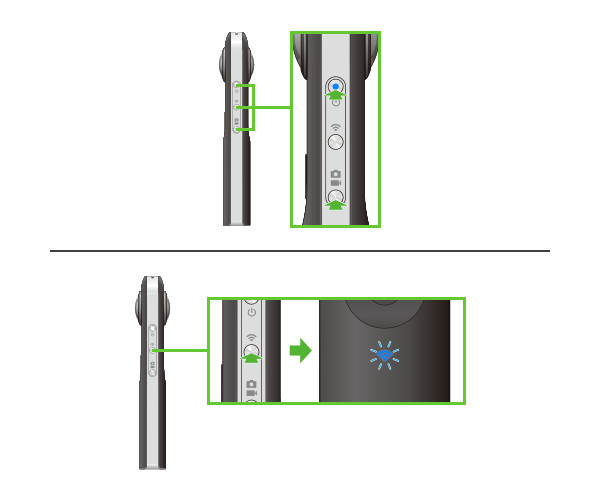
STEP1
Starting the camera
Press the power button to start the camera.
Set to still image mode with the shooting mode button. Confirm that the wireless lamp is flashing. If it is off, press the wireless button.
・From the smartphone app remote shooting screen, you can switch shooting modes with the still image button/video button.

STEP2
Connecting the camera to a smartphone
Select the SSID of the camera in the Wi-Fi settings of the smartphone and enter the serial number for password. The serial number printed on the base of the camera is the same as the SSID and password.After connecting, make sure the camera's Wi-Fi status lamp has changed from flashing to lit.
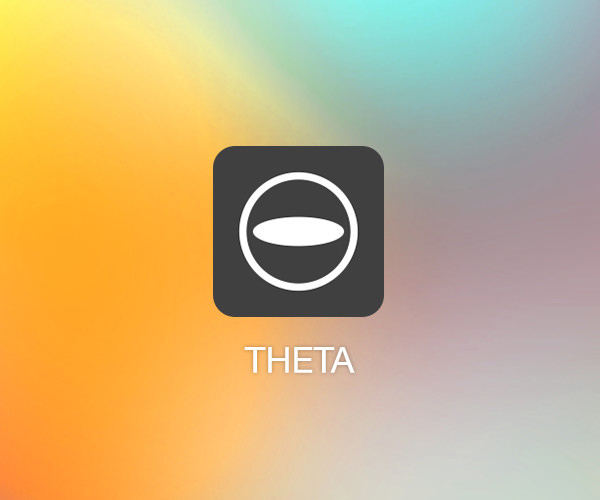
STEP3
Starting the smartphone application
Start the RICOH THETA app on the smartphone.

STEP4
Remote shooting
When you tap the [Shoot] button at the bottom center of the screen, remote shooting will start.
・「You can set exposure with [EV]. This can be confirmed in live view*.
・ You can set the following in [Option Setting].
[Noise reduction]: Indoors or other dark places (Camera must be secured so it does not move.)
[DR compensation]: Outdoors in places with much differences in brightness and darkness
[HDR Rendering]: Scenery and other places with high dark-bright contrast (Camera must be secured so it does not move)
- To learn more about how to view images, click here.
- To learn more about how to share images, click here.
・You can shoot manually. Click here for details.
* You can shoot while checking the image in live view. You can switch between OFF/panorama/full screen.
Interval shooting
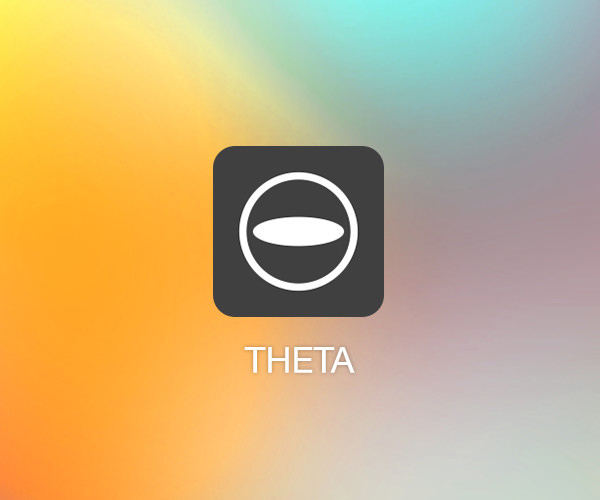
STEP1
Starting camera and app
Perform STEP 1 to STEP 3 in "Taken with the smartphone."
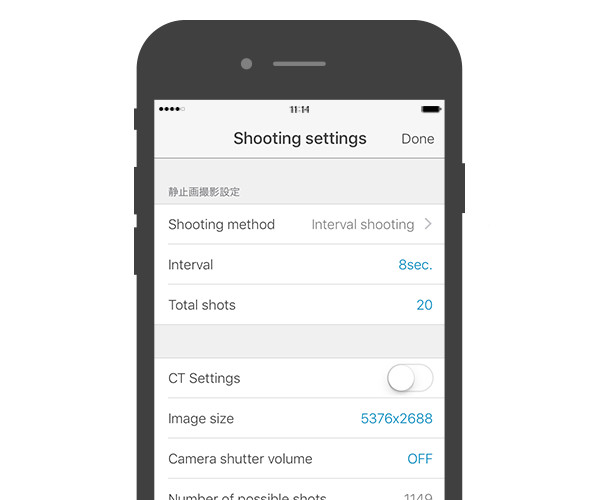
STEP2
Shooting settings
Tap the [Settings] button at the top right of the screen and switch to the settings screen. Turn on Interval Shooting, specify the shooting interval and total shots, and then tap [Done].

STEP3
Interval shooting
When you tap the [Shoot] button at the bottom center of the screen, interval shooting will start at the specified intervals and the number of shots.
- To learn more about how to view images, click here.
- To learn more about how to share images, click here.
・You can create time-lapse videos with the THETA+ app.
The images of the smartphone app are from RICOH THETA for iPhone. They may partially differ from RICOH THETA for Android.
