Sharing
Sharing computer videos
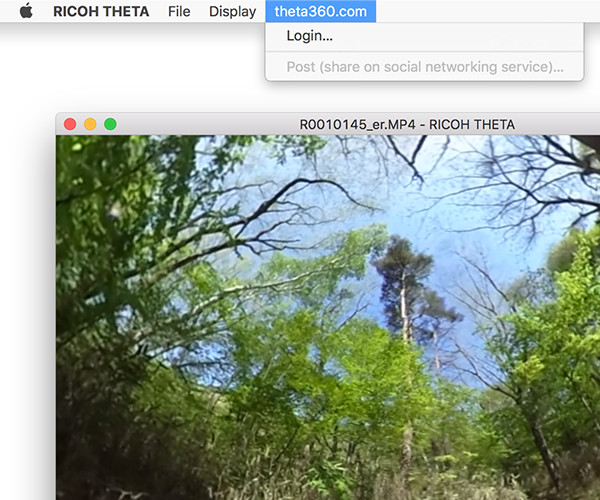
STEP1
Log in to theta360.com
Start the RICOH THETA app on your computer and select [theta360.com]>> [Login] in the menu.
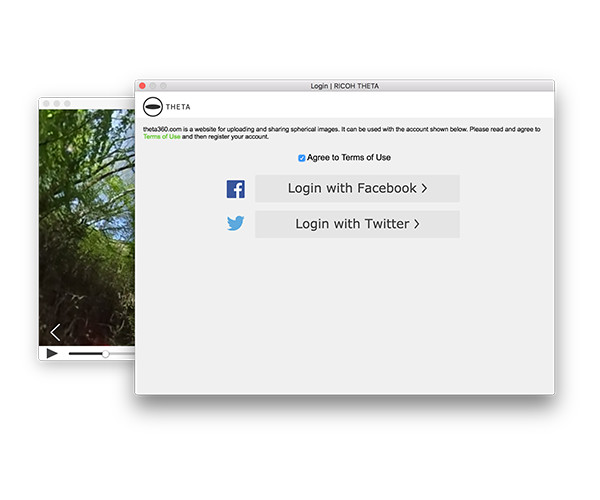
STEP2
Selecting the account to use
Check the box next to "I agree to the terms of service" and then select Facebook or Twitter account.
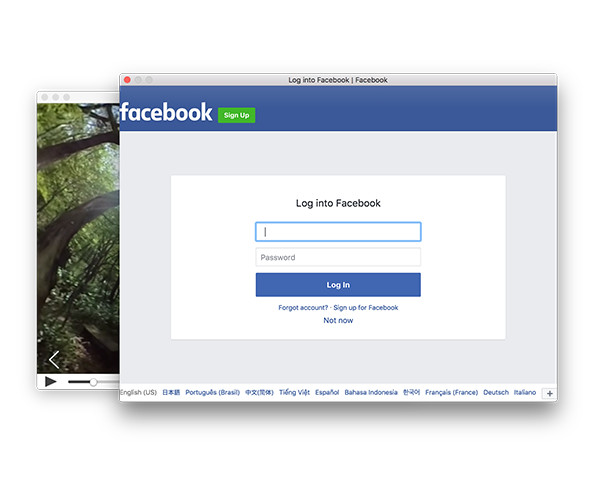
STEP3
Login
Enter your account name and password and then log in.
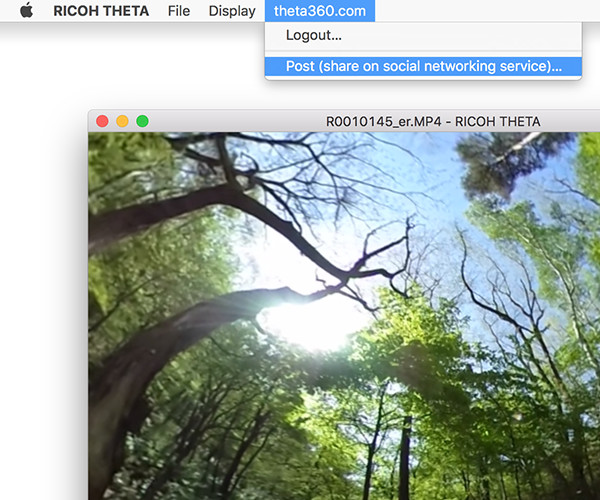
STEP4
Sharing video
Select [theta360.com]>> [SNS Share] in the menu.
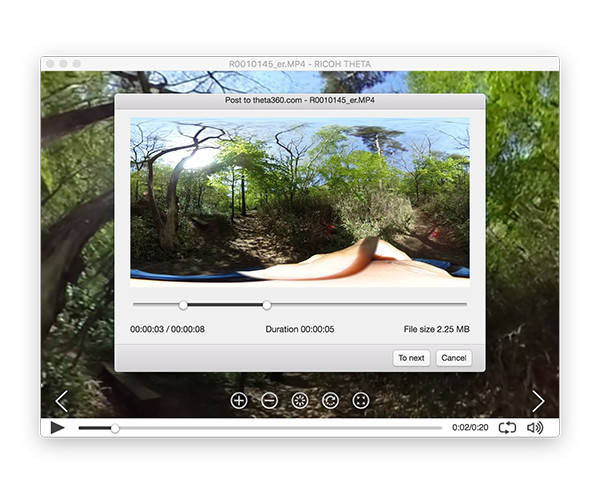
STEP5
Adjusting video to be shared
Move the slider to determine the area to be shared and select [Next].
* Capacity of video to be shared must be 5MB or less
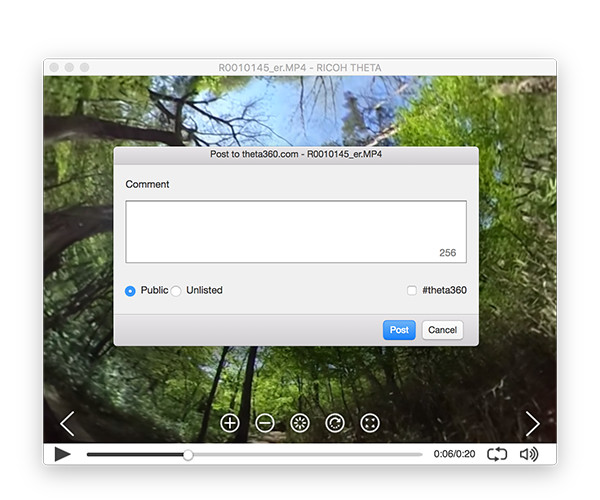
STEP6
Editing posted content
Enter a comment, and then press the Post button after configuring the privacy settings. After posting to theta360.com, select the SNS to share with.
The images of the smartphone app are from RICOH THETA for iPhone. They may partially differ from RICOH THETA for Android.
