This section explains the names and functions of the buttons, lamps, etc. on the camera.
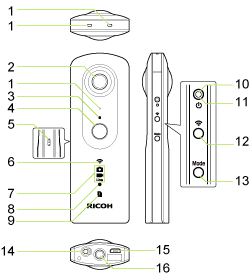
-
Microphone
Four microphones are incorporated in the camera.
-
Lens
Caution
- Be careful when handling the lens section to avoid damage.
-
Camera status lamp
Indicates the camera status.
- Lit in blue:
- The camera can be used.
- Flashing in blue:
- The camera is starting up (when the lamp flashes slowly).
- File conversion is progressing (when the lamp flashes rapidly).
- Lit in white:
- The plug-in installed in the camera is running.
- Flashing in red:
- An error has occurred in the camera.
- Lit in green:
- The self-timer can be used for shooting.
- Unlit:
- Shooting is not possible as the camera is in the sleep mode, no more images can be captured, or no more recordable time remains. The lamp is also unlit during shooting.
-
Shutter button
Press to capture images.
-
Speaker
-
Wireless lamp
Indicates the wireless LAN connection status.
- Lit:
- The wireless LAN function is on. (The camera is connected to a wireless LAN.)
- Flashing:
- The wireless LAN function is on. (The camera is not connected to a wireless LAN.)
- Unlit:
- The wireless LAN function is off.
-
Capture mode lamp
The lamp that corresponds to the selected capture mode lights.
Shooting is not possible while the lamp is flashing because internal processing is in progress. and
and  flash during the firmware update.
flash during the firmware update. -
Video recording lamp
Flashes while capturing video.
-
Memory warning lamp
Indicates the remaining number of images that can be captured.
- Unlit:
- Remaining number of images that can be captured: 1300 or more (Remaining memory: 5 GB or more)
- Lit:
- Remaining number of images that can be captured: 500 or more but less than 1300 (Remaining memory: 2 GB or more but less than 5 GB)
- Flashing:
- Remaining number of images that can be captured: Less than 500 (Remaining memory: Less than 2 GB)
-
Power lamp
Indicates the power status. (Details)
-
Power button
Turns the power on/off when the button is pressed and held.
Puts the camera to sleep when the button is pressed. -
Wireless button
Turns the wireless LAN function on/off. (Details)
-
Mode button
Switches among the still image capture mode, video mode, and live streaming mode. (Switching to the live streaming mode is possible only when the USB cable is connected.)
Runs the plug-in installed in the camera when the button is pressed and held. (Details) -
Microphone terminal
Connects the 3D microphone TA-1 (sold separately). (Details)
Caution
- Do not connect any device other than the 3D microphone TA-1 to the microphone terminal.
-
USB terminal
Connects the provided USB cable to connect the camera to a computer. (Details)
Caution
- It may take time for the battery to charge or the battery may not charge at all when a USB cable other than the provided USB cable is used.
-
Tripod mount hole
Caution
- When using the tripod, take care not to overtighten the screw.