





RICOH THETA is recommended for your travel camera
Do you wish to record your travel memories with 360-degree images that cannot be taken with a smartphone or a single-lens reflex camera?
RICOH THETA is a stick-shaped compact camera that allows you to record your precious travel memories with high image quality in all directions in 360 degrees.
1.Take photos and videos of beautiful landscapes and townscapes at travel destinations
2.Record the interiors of hotels and historical buildings
3.Enjoy taking snaps with group photos
4.Easy to take selfies
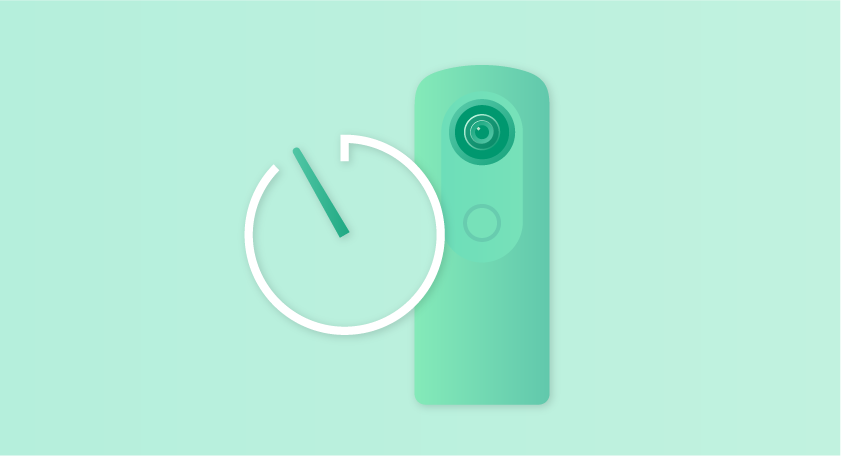
Self-timer shooting
You can use the self-timer mode when you take a photo using a tripod and want to make sure you are not captured in the photo. This mode also allows you easily to take a selfie with a selfie stick.
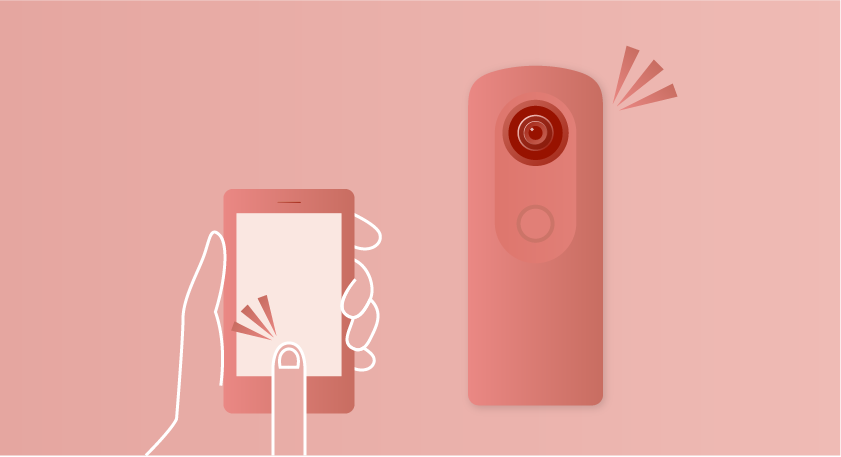
Remote shooting
You can shoot remotely while viewing a live preview from a smartphone app to make sure you are not captured in the photo.
You can shoot more conveniently if you use a tripod.

HDR rendering shooting
You can take clear 360-degree photos avoiding overexposure or underexposure even in locations with high contrast between light and dark areas.
You can also take clear photos of rooms and nightscapes.
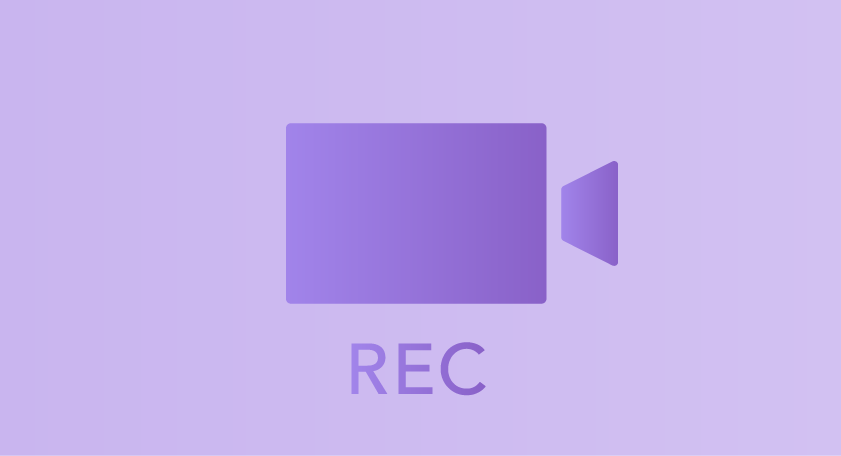
Video shooting
Record video and audio in all directions to provide a sense of reality.
You can enjoy your 360-degree video in the RICOH THETA app, view it also with a VR headset, as well as on YouTube after uploading.

Smartphone/PC
Transfer an image to a smartphone or PC. You can move it around freely and view it from any angle you like.

VR Goggles
Experience photographed scenery with an overwhelming sense of realism as though you were actually there.

Post to "theta360.com"
You can share photos and video you are proud of with many people in the theta360.com gallery.

Share over SNS
Share 360° photos and video over Instagram. Also supports other platforms such as Facebook and LINE.

RICOH THETA Stick TM-2
A stick specifically designed to distance the user’s hands from the THETA camera, allowing the user to take 360° photos without their fingers interfering with the shot. It extends to a length of about 83 cm. You can use it in a wide range of situations such as when taking photos while traveling and at events, or taking photos of surrounding landscapes.
The exclusively designed tilting camera platform does not interfere with your shot and, if you take photos at an angle to the pipe portion, you can capture the object directly in front of the lens.

RICOH THETA Stick TM-3
A stick specifically designed to distance the user’s hands from the THETA camera, allowing the user to take 360° photos without their fingers interfering with the shot.
It extends to a length of about 42 cm and is designed to be used easily when taking photos with the person or persons at the center of the photo when taking selfies or during leisure time.

Soft Case TS-1
A slot in case which combines functionality and protection performance.
It is easy to carry because of its small size and light weight, and can store the RICOH THETA while the dedicated optional attachment for strap is still attached. Two colors, white and black, are available.